If you have your own domain name purchased with Names.co.uk (formerly Namesco), you will need to follow the instructions below in order for that domain to point to your PromoteMyPlace website:
- Log in to your Names.co.uk account
- Follow the instructions provided by Namesco here: https://www.names.co.uk/support/articles/changing-the-nameservers-for-a-domain/
When instructed to do so, enter our name server details as follows into primary and secondary fields:
- ns0.ukfast.net
- ns1.ukfast.net
The final step is to make sure you have entered your domain name into your PromoteMyPlace account. To do this simply follow the instructions below:
- Click into Section 5 once logged into your account 'Use Your Own Domain Name'
- Enter your purchased domain name in the field provided
- Select if you have changed the Name servers with your domain name provider, or changed the A Record (information on changing the A Record can be found here: https://promotemyplace.zendesk.com/hc/en-us/articles/216229603)
- Then finally, use the dropdown to select your domain name provider. If your provider is not listed, select 'Other'.
- Click 'Save'.
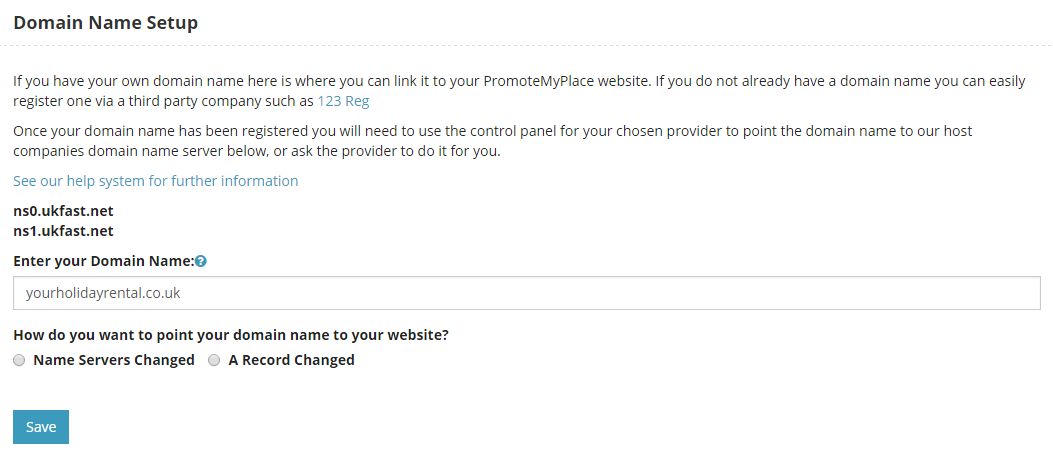
Secondary Domains
If you have a secondary domain that you'd like to point to the primary domain, please enter each one into the 'Secondary Domain Name Setup' section. Note: You must ensure the name servers have been changed for each of these secondary domains as per the step requirements for the primary domain.
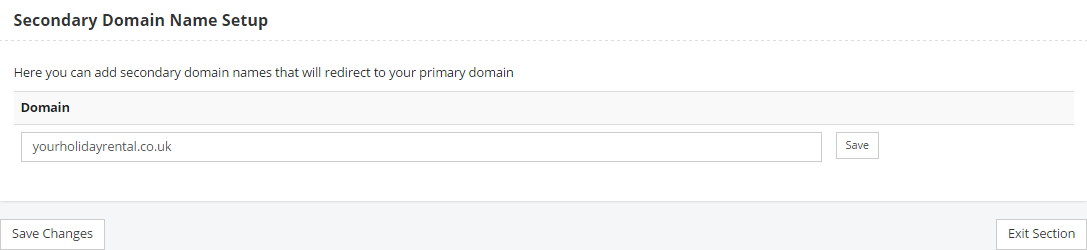
NB: It can take up to 72 hours for name servers to be changed over.
WARNING: If you have an email address associated that with domain name provider i.e. enquiries@yourholidayrental.com you must provide us with an alternative contact address for you since your email will be inactive until we've set the MX Records correctly. We will need to have a form of communication with you in order to discuss the next steps.
Comments
0 comments
Article is closed for comments.